Checklist for Integrating Legal Tools in Real Estate Platforms
Legal tools simplify compliance in real estate by automating tasks like documentation, regulatory checks, and risk assessments. Here's a quick breakdown:
- Why Use Them? Avoid fines, ensure legal compliance, and streamline operations.
- Preparation: Identify federal, state, and local regulations (e.g., Fair Housing Act, RESPA). Gather property histories, title records, and past audit data.
- Integration Steps:
- Check platform compatibility (API, audit trails).
- Select tools with encryption, consent tracking, and reporting features.
- Automate workflows for client intake, document review, and transaction management.
- Train staff and run audits post-integration.
- Ongoing Maintenance: Monitor compliance, track regulatory updates, and maintain detailed audit trails.
Tools like CoreCast simplify this process by centralizing data, automating legal workflows, and ensuring compliance across jurisdictions. While setup can be complex, the long-term benefits - like fewer legal risks and faster transactions - make it worthwhile.
Real Estate Compliance: Avoid Costly Mistakes & Legal Risk
Pre-Integration Requirements
Getting everything in order before integration is key to avoiding mistakes and staying compliant. Think of this phase as laying the groundwork for a smoother technical integration, which we'll dive into in the checklist steps later.
Review Regulatory Standards
Start by identifying the rules and regulations that apply to your real estate operations - federal, state, and local. At the federal level, you’ll need to consider laws like the Fair Housing Act, which bans discrimination in housing transactions, RESPA (Real Estate Settlement Procedures Act), which governs disclosure requirements for mortgages, and the Truth in Lending Act, which ensures transparency in loan terms and costs.
On the state and local level, additional rules may come into play. For example, some states have specific data privacy laws or property disclosure requirements. Local ordinances can add even more layers, such as rent control disclosures in cities like San Francisco or environmental hazard notifications in coastal areas. To keep everything organized, create a clear list of all the regulations and documentation required for each market you operate in.
Assess Compliance Areas
Next, pinpoint the areas where compliance is most critical in real estate transactions. Property disclosures are a big one - these can include everything from lead paint warnings to natural hazard alerts. Your platform should be equipped to handle these requirements based on the property’s location, age, and type of transaction.
Data privacy is another area to focus on, especially with laws like the CCPA and other state-specific privacy regulations. Your tools should manage how data is collected, stored, and shared, ensuring proper consent and adherence to retention policies.
Anti-discrimination practices also demand attention. Your system should flag any language that might seem discriminatory, ensure fair communication with clients, and maintain detailed records to support compliance with fair housing laws. On top of that, you’ll need to manage financial reporting - accurate tracking of commissions, escrow accounts, and tax documentation is essential to meet IRS and state requirements.
Don’t forget about cybersecurity to protect client data and the evolving requirements for environmental disclosures, which may require specialized workflows and robust audit capabilities to stay on top of changing regulations.
Gather Required Documentation
Before diving into integration, make sure all your legal documents are ready to go. This includes property histories, inspection reports, title records, environmental assessments, and any past compliance audits. Keep everything in digital format with consistent naming conventions to avoid confusion.
For property histories, include previous transaction records, known issues, and repair logs. Title records should cover ownership details, liens, easements, and exceptions. For commercial properties - or residential ones where applicable - gather environmental assessments such as Phase I reports, soil studies, flood zone determinations, and remediation records. These should be cross-referenced with current environmental databases during transactions.
Lastly, review past compliance audits to identify recurring issues. Keep correspondence related to regulations, violation notices, and reports on corrective actions. This historical data can help you establish a compliance baseline and highlight areas that might need extra attention.
Step-by-Step Integration Checklist
Now that you've set the stage, it’s time to dive into the integration process. This guide will walk you through connecting legal tools to your real estate platform while ensuring everything stays compliant and functional.
Check Platform Compatibility
Start by assessing your platform's compatibility. Does it support API integration and provide built-in audit trails? These features are crucial for secure, real-time data exchange. Make sure the platform can handle both XML and JSON formats for smooth communication with legal tools. Additionally, confirm that it automatically logs audit trails, complete with timestamps and user IDs, to maintain transparency.
Choose Legal Tools with Compliance Features
When selecting legal tools, prioritize those that include:
- End-to-end encryption (minimum AES-256 standards) to safeguard sensitive data
- Regulatory reporting capabilities to generate and submit required reports automatically
- Consent management to track client permissions and monitor how their data is used
- U.S.-specific settings, such as MM/DD/YYYY date formats, USD currency, and imperial measurements
Once you’ve chosen the right tools, you’ll be ready to integrate them seamlessly into your platform.
Connect with Existing Systems
Integrating legal tools with your existing systems - like CRM software, pipeline trackers, and document management platforms - creates a unified data flow. This kind of centralization makes it easier to manage documents and improves operational efficiency [1]. Don’t forget to link these tools with your accounting software to automatically handle legal fees, escrow deposits, and commission calculations, ensuring accurate financial records.
Set Up Legal Workflows
Streamline your operations by automating key legal workflows:
- Client intake workflows: Trigger compliance checks based on transaction type and property location.
- Document review workflows: Route contracts through the proper approval channels, complete with automated notifications and deadline tracking.
- Transaction management workflows: Coordinate multiple legal requirements using automated checklists for better organization.
- Stakeholder communication workflows: Automatically send updates when legal milestones are achieved.
While automation simplifies processes, regular monitoring and skilled staff are essential to keep workflows running smoothly.
Train Staff and Schedule Audits
Effective integration doesn’t stop at technology - it also requires well-trained staff. Develop role-specific training programs that cover both the technical aspects of the tools and the compliance requirements. Tailor the content to fit the responsibilities of real estate agents, transaction coordinators, and compliance officers.
Conduct regular audits to ensure everything is functioning as it should. Start with quarterly reviews, adjusting the frequency based on audit results. Use automated monitoring systems to flag potential issues in real time, such as missing signatures, approaching deadlines, or incomplete documentation. These systems, paired with ongoing staff training, help minimize inefficiencies and maintain compliance [1].
Post-Integration Monitoring and Maintenance
Once integration is complete, the real work begins. Keeping compliance intact over time requires consistent monitoring and adjustments as regulations change. The practices outlined here are essential to maintaining compliance in a constantly shifting legal landscape.
Keep Tabs on Compliance in Real-Time
Using AI-driven tools can make real-time compliance monitoring much more manageable. These tools can automatically track state-specific regulations, adjust frameworks as needed, and ensure that the correct rules are applied to each transaction [3][4]. This type of constant oversight bridges the gap between initial integration and maintaining operational integrity over the long haul.
Stay Ahead of Regulatory Updates
Regulations in real estate are always in flux, changing across federal, state, and local levels. Legal tools that track these changes and provide automatic updates can help you stay current [2]. However, automated updates aren't enough on their own - regularly reviewing new developments ensures you're fully prepared to adapt when needed.
Keep Detailed Audit Trails and Documentation
Maintaining thorough audit trails and automated records is critical for accountability. These records capture key actions and transactions, creating a clear history that supports legal reviews and promotes transparency with stakeholders. This documentation becomes especially valuable during audits or legal evaluations, making it a cornerstone of compliance efforts.
sbb-itb-99d029f
CoreCast Integration Considerations
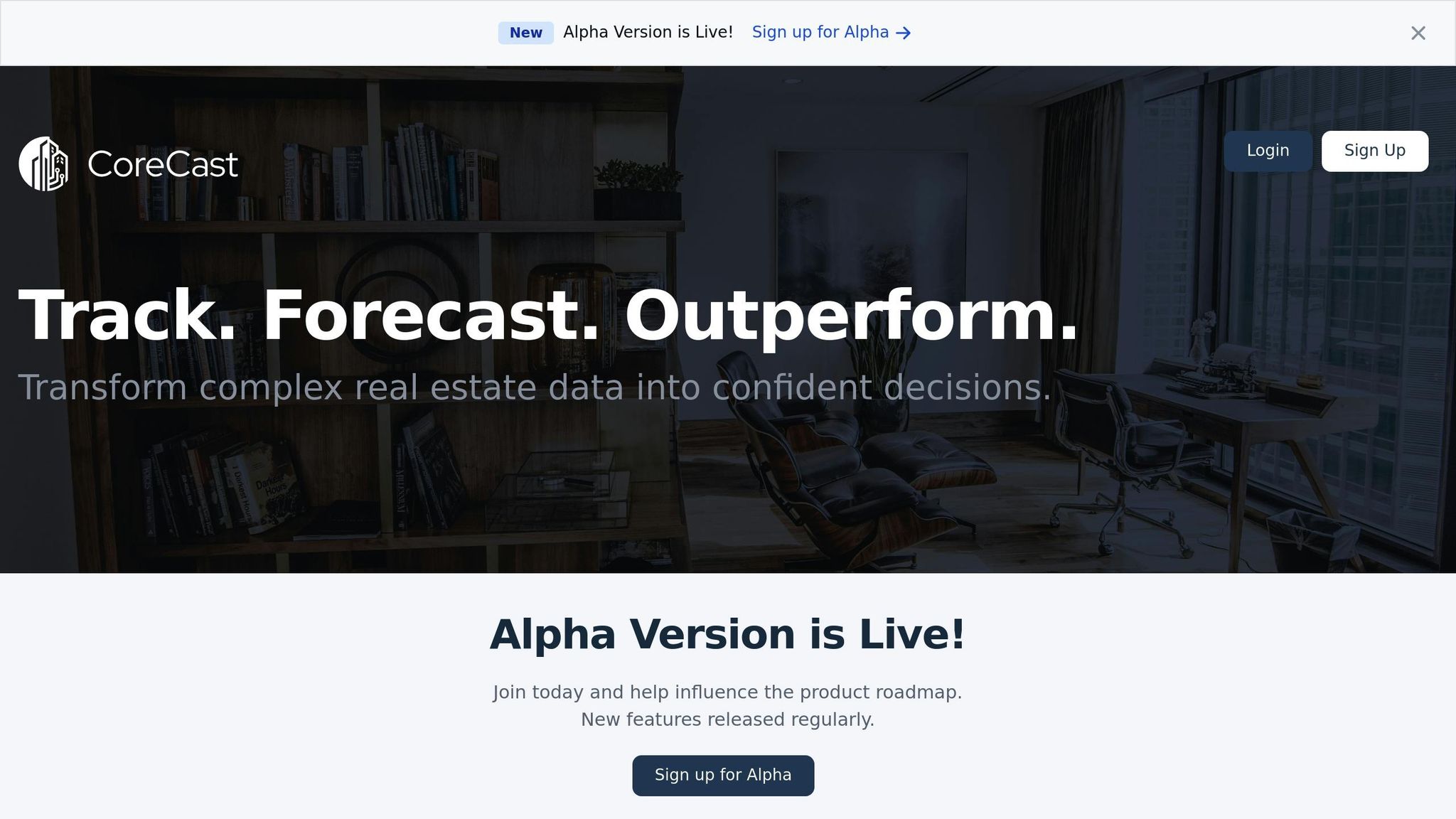
When integrating CoreCast with legal tools, there are a few key points to keep in mind. These considerations highlight how CoreCast simplifies the process, offering a streamlined, all-in-one platform that brings together essential functions to improve efficiency.
Leverage CoreCast's All-in-One Platform
CoreCast combines critical real estate functions into one system, removing the hassle of juggling multiple tools. Its portfolio analysis features are designed to align property data with compliance requirements specific to different regions, making it particularly useful for managing properties across various jurisdictions. The platform also includes a stakeholder center that allows controlled access to sensitive documents while automating branded reports for legal teams and other stakeholders. Another standout feature is its pipeline tracking, which can be customized to monitor legal milestones, ensuring that every stage of a deal meets legal requirements. This integrated approach also ensures compliance with U.S. regulations.
Maintain Compliance with U.S. Standards
CoreCast takes the guesswork out of compliance by automatically applying U.S. formatting standards. This reduces the risk of errors during data conversion, which is critical for regulatory filings where precision is non-negotiable. The platform also uses U.S. measurement standards, ensuring that automated reports and submissions meet the necessary legal criteria.
Integrate with Third-Party Tools Seamlessly
CoreCast's third-party integration framework ensures smooth data synchronization and automated workflows. Its robust API makes it easy to connect specialized legal and compliance tools without disrupting existing systems. This integration allows workflows to trigger legal processes automatically as deals progress through various stages. Real-time data synchronization keeps property and financial information up-to-date, cutting down on manual errors. Additionally, CoreCast's reporting features can be enhanced to create dashboards that combine its analytics with regulatory updates, offering a single interface for tracking both operational and legal performance.
Benefits and Challenges of Legal Tool Integration
Integrating legal tools can bring transformative advantages to real estate operations, but it also comes with its share of hurdles. Understanding both sides of the equation is essential for making informed decisions and preparing for potential obstacles.
The key benefits revolve around streamlining compliance and improving efficiency. With proper integration, automation takes over repetitive tasks, reducing manual errors and speeding up approvals. Real estate professionals also gain better oversight of legal requirements across various jurisdictions - a critical advantage for firms managing properties in multiple states.
On the flip side, there are challenges to consider. The technical complexity of integration often requires expertise that many real estate teams may lack internally. Setting up these tools can take time, potentially disrupting daily operations during the transition. Additionally, training staff to use new systems effectively is crucial to ensure the tools deliver their intended value.
Cost is another important factor. While the initial investment - covering software licenses, implementation services, and training - can feel steep, the long-term savings from fewer compliance violations and quicker processes often outweigh these upfront expenses. The key is to evaluate your specific needs and choose tools that align with your existing platforms and goals.
To provide a clearer picture, here's a comparison of the main benefits and challenges of legal tool integration:
Comparison Table: Pros and Cons of Integration
| Benefits | Challenges |
|---|---|
| Automated compliance monitoring - Real-time updates for regulatory changes and deadline tracking | Complex setup - Requires specialized expertise and significant staff training |
| Reduced legal risks - Systematic checks help prevent compliance violations and penalties | High initial costs - Includes software, implementation, and training expenses |
| Faster transaction processing - Digital workflows eliminate manual bottlenecks | Compatibility issues - Existing platforms may need updates or adjustments |
| Centralized documentation - Legal documents stored in one searchable location | Ongoing maintenance - Regular updates and monitoring are essential |
| Improved audit trails - Detailed records of legal actions and document changes | Temporary workflow disruption - Productivity may dip during the implementation phase |
| Enhanced reporting capabilities - Automatically generate compliance reports and summaries |
The timing of integration plays a crucial role in its success. Rolling out legal tools during slower business periods allows teams to adjust without the added pressure of high workloads. A phased approach - starting with basic compliance features before introducing advanced functionality - can also help minimize disruptions and give staff time to adapt.
Another critical factor is data migration. Transferring existing legal documents and compliance records to the new system must be done carefully to avoid data loss or corruption. Rigorous validation and having backup systems in place are essential safeguards during this process.
Ultimately, the return on investment becomes evident over time. Many firms report that the initial challenges are outweighed by long-term benefits like reduced compliance risks, faster deal closings, and overall operational improvements. The key is to plan thoroughly and approach integration as a strategic step toward greater efficiency and reliability.
Conclusion: Ensuring Smooth Integration
Bringing legal tools into real estate platforms requires a thoughtful, step-by-step approach to reduce legal risks and create efficient, automated workflows.
Take trust fund violations, for instance. Audit findings show these often result from poorly segregated records [5]. Implementing strong documentation practices and automated monitoring can effectively address this issue.
By sticking to a structured integration process, real estate professionals can significantly improve compliance. This involves conducting detailed regulatory reviews, ensuring platform compatibility, establishing clear workflows, and maintaining regular monitoring. These steps work together to create a solid framework for long-term success.
A great example of this in action is CoreCast. This platform centralizes data, workflows, and compliance measures, offering seamless third-party integration for legal tools. It also adheres to U.S.-specific standards, such as correct currency formats, date structures, and local regulatory requirements.
Remember, compliance isn’t a one-and-done task. It requires ongoing monitoring, regular audits, and updates to keep legal tools effective and relevant. Digital platforms and automated checklists play a crucial role here by cutting down errors and boosting efficiency, making the initial investment worthwhile.
To successfully integrate legal tools, follow a systematic plan, take advantage of CoreCast’s centralized features, and prioritize continuous training and audits. These efforts ensure both compliance and efficiency in the long run.
FAQs
What are the main advantages of integrating legal tools into real estate platforms, and how do they justify the setup effort?
Integrating legal tools into real estate platforms brings key advantages like maintaining compliance, minimizing risks, and simplifying transactions. These tools ensure adherence to local, state, and federal regulations, helping to avoid fines, legal conflicts, or even the loss of licenses.
Although setting up these tools might require an upfront investment of time and resources, the long-term benefits - such as automation, increased accuracy, and reduced costs - make it well worth the effort. Incorporating legal tools not only strengthens your platform’s security and efficiency but also fosters trust among users by providing a seamless and reliable experience.
How can real estate platforms stay compliant with changing regulations after adding legal tools?
To keep up with ever-changing federal, state, and local regulations, real estate platforms need systems that can track regulatory updates as they happen. Regular internal audits and continuous staff training play a key role in ensuring teams stay informed and ready to adjust to new requirements.
Leveraging advanced tools like AI-powered solutions can make it easier to spot potential compliance issues and ensure policies stay current. Taking a proactive stance - through frequent policy reviews and fostering a strong focus on compliance - can help reduce risks and ensure the platform aligns with the latest legal standards.
How can I prepare real estate data for migration into a new legal tool system to ensure accuracy and prevent data loss?
To prepare real estate data for migration into a new legal tool system without risking errors or loss, the first step is to thoroughly review your existing data. Take stock of its size, format, and quality, while also considering any specific security needs. Eliminate outdated or duplicate entries to streamline the process, and establish a clear classification system to keep everything organized.
Once the data is organized, focus on cleaning and validating it to ensure accuracy. Map the data fields to match the structure of the new system, ensuring compatibility. Before committing to a full migration, run small-scale tests to verify that everything functions as expected. Lastly, document the entire migration process, including any adjustments or metadata changes. This documentation will make troubleshooting easier and simplify audits in the future. By following these steps, you can ensure a smooth and reliable data migration.

