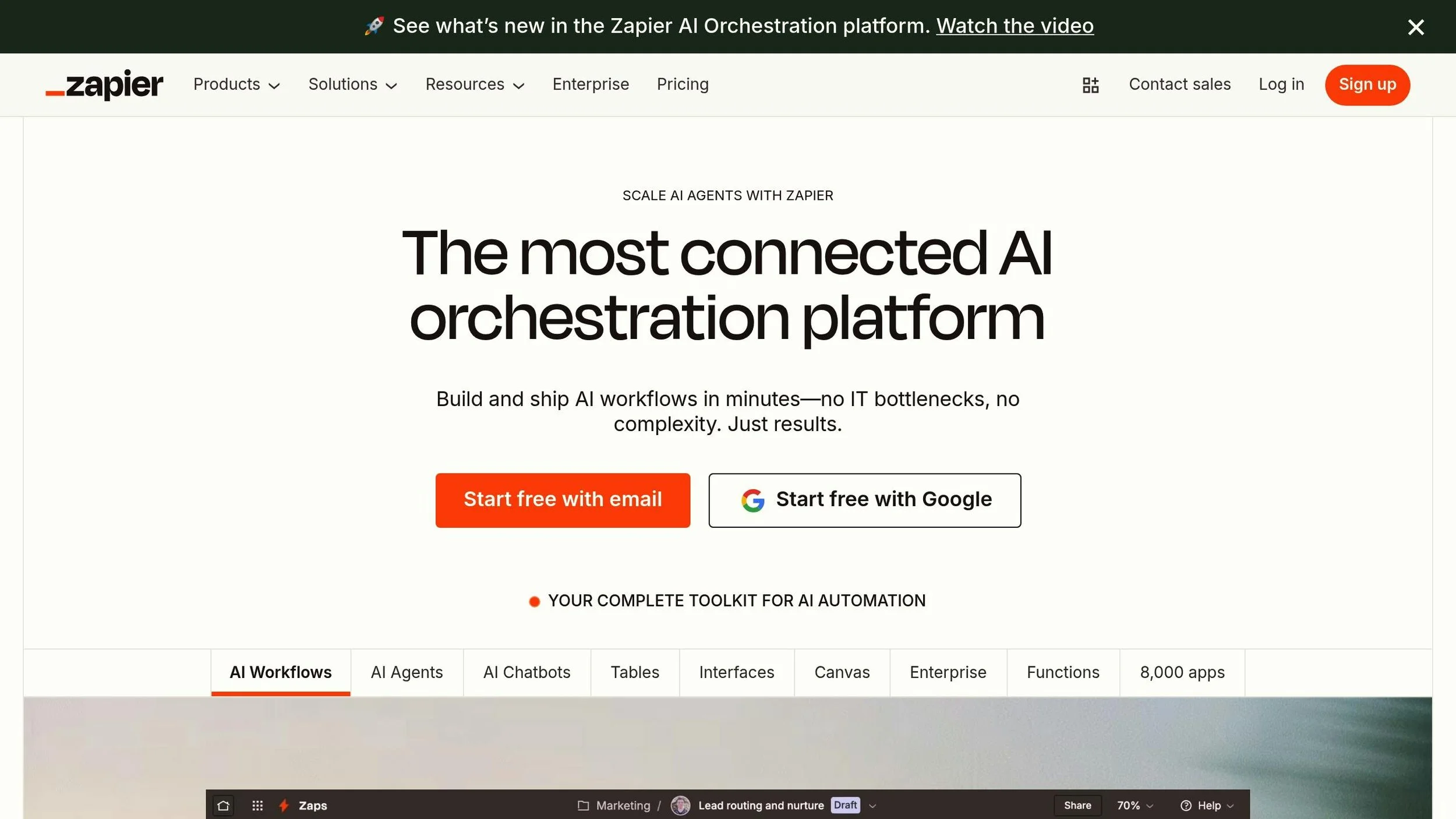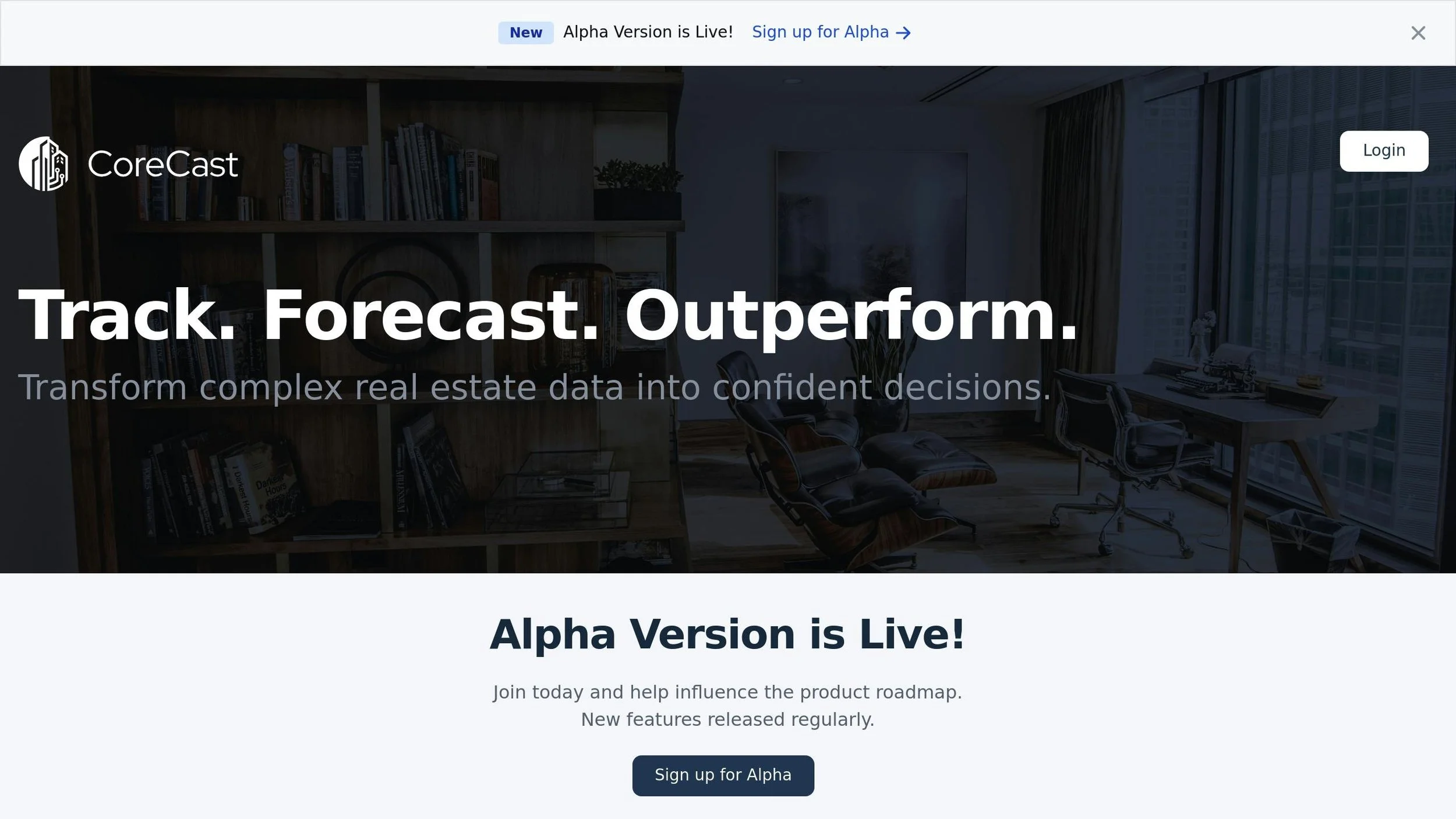How to Integrate Third-Party Tools for Real Estate Data
Want to simplify your real estate workflows? Integrating third-party tools can save time, reduce errors, and improve decision-making by automating data sharing across platforms. Here's what you need to know:
What it is: Use APIs to connect tools like CRMs, market analytics, and financial software for automated workflows.
Why it matters: Real estate agents using integrated systems report earning 31% more income due to increased efficiency.
Key tools: CRMs, market analytics, mapping software, financial modeling tools, and investment management platforms.
How to start: Define goals, standardize data, choose reliable tools, and test integrations.
Platforms like CoreCast simplify this process by offering pre-built integrations and custom API options, ensuring your systems work together smoothly.
How to Automate Real Estate Data with Zapier and Zillow
Choosing the Right Third-Party Tools for Real Estate
With the commercial real estate technology market projected to hit $34.6 billion by 2033, picking the right tools has never been more important. The key is to choose solutions that align with your workflows and solve your day-to-day challenges.
Types of Tools You Need
Building a solid real estate data strategy starts with identifying the types of tools that can make the biggest difference in your operations. Here are some essential categories to consider:
Market Analytics: Tools that track property values and market trends.
Customer Relationship Management (CRM): Systems to manage leads, client communication, real-time updates, and automated follow-ups. These go beyond basic contact management, helping you stay engaged throughout the sales cycle.
Mapping Software: Platforms for geographic analysis and location-based insights.
Financial Modeling Tools: Software for creating detailed transaction reports and forecasts.
Investment Management Platforms: Solutions to manage investor relations and track performance.
The growing reliance on technology in real estate is evident: 97% of commercial real estate executives plan to incorporate AI into their operations. This trend underscores the necessity of investing in the right tools to stay competitive.
How to Evaluate Tools
Before committing to any platform, take a step back and review your current processes. Identify areas where automation and integration could bring the most value. When evaluating tools, consider these factors:
Budget: Look beyond subscription fees to include implementation, training, and maintenance costs.
Ease of Use: Opt for tools with user-friendly interfaces and accessible training resources to ensure a smooth adoption process.
Integration Capabilities: Check for APIs or pre-built connectors to enable seamless data sharing with your existing systems.
Customer Support: Choose vendors known for responsive and knowledgeable support teams.
Scalability: Make sure the tool can grow with your business, handling increased data and additional users as needed.
Trial periods and demos are invaluable for testing how well a tool fits into your workflow and whether it delivers on its promises.
How CoreCast Supports Third-Party Integrations
CoreCast is designed to enhance your existing workflows while simplifying data management. It integrates effortlessly with many popular real estate management systems, ensuring that your current processes remain intact while gaining the benefits of better analytics.
The platform’s integration framework automatically handles U.S.-specific formats, such as dollar values, MM/DD/YYYY dates, and standard measurement units. This eliminates the need for manual adjustments when transferring data between systems.
CoreCast brings together underwriting, pipeline tracking, competitive analysis, and portfolio management in a single, streamlined interface. This reduces the complexity of managing multiple tools. Plus, CoreCast offers flexible pricing - $50 per user per month, with tiered plans starting at $75 - making it an affordable option for teams looking to consolidate their technology stack.
Preparing for Integration
Careful preparation is key to avoiding data issues, workflow interruptions, and unnecessary delays.
What You Need Before Starting
Before diving into integration, it's essential to set clear business objectives and outline requirements that connect data analytics improvements to your company's core priorities.
Define Your Integration Goals
Start by pinpointing what your team aims to achieve. Whether it's simplifying underwriting processes, refining portfolio management, or sharpening competitive analysis, having well-defined goals ensures a smoother integration process. Pair these goals with standardized data to lay a strong foundation.
Standardize Your Data
Use robust data governance practices to ensure consistency and accuracy. This step is crucial to avoid discrepancies that could derail the integration.
Select and Verify Data Sources
Choose trustworthy data sources that provide accurate, up-to-date information. Reliable input is a cornerstone of successful integration.
Best Practices for Smooth Integration
A structured approach can help reduce disruptions and keep performance on track.
Conduct a Comprehensive Data Audit
Take a close look at your current data workflows and operations. Identify areas for improvement by mapping out data flows, spotting duplicates, and cleaning up inconsistencies. This step helps prevent corrupted or redundant data from causing problems once systems are integrated.
Ensure System Compatibility
Double-check that your chosen integration solution works seamlessly with your existing systems. This includes verifying data formats and ensuring all functionalities align for smooth operation.
Plan for Monitoring and Maintenance
Set up ongoing monitoring to quickly address any issues, such as API failures or data synchronization problems. Regular maintenance ensures your systems continue to perform as expected.
Transform Real Estate Data into Confident Decisions
Join Corecast to streamline your real estate operations, gain real-time insights, and make smarter investment decisions with a unified platform.
Step-by-Step Guide to Integrating Tools with CoreCast
With your data organized and systems ready to go, here’s how to connect your tools to CoreCast. These steps will help you establish and fine-tune your integrations, ensuring everything runs smoothly.
Connecting Third-Party Accounts
To start, you’ll need to authenticate and link your external accounts to create secure data pathways between CoreCast and your third-party tools.
Access CoreCast Integrations in Your Profile
Log in to your CoreCast dashboard and head to the integrations section within your profile. Here, you’ll see a list of available third-party connections - ranging from CRM systems to market analytics platforms. You’ll find both pre-built integrations and options for creating custom connections.
Choose Your Integration Method
CoreCast offers two ways to connect your tools. For widely used business apps like accounting software, CRM systems, HR platforms, or project management tools, pre-built integrations are available and require minimal effort to set up. For more niche tools, such as specialized real estate software, you can use CoreCast's REST API to create tailored integrations (coming soon!).
Complete the Authentication Process
Once you’ve selected your integration method, you’ll need to provide credentials for your third-party accounts. This usually involves entering API keys, login details, or completing an OAuth authorization process. CoreCast will provide step-by-step instructions to guide you through this.
After linking your accounts, the next step is to configure how data flows between CoreCast and your tools.
Setting Up Data Sync
With the connections established, it’s time to define how data will be synchronized. This setup determines what information gets shared, how often it updates, and how varying data formats are standardized.
Map Your Data Fields and Configure Transformation Rules
Real estate data often comes in different formats depending on the source. CoreCast helps by standardizing and aligning this data across the platform. You’ll need to map fields from your third-party tools - such as property addresses, pricing details, and other key information - to corresponding fields in CoreCast. Set transformation rules to ensure consistency and accuracy across the board.
Configure Update Frequency
Decide how often data should sync. For fast-moving data like market analytics and property listings, real-time updates are ideal to keep up with changes, like price adjustments. For static data, such as contact records or document storage, daily or weekly syncs may be more practical. Tailor the sync frequency to the type of data to balance speed and efficiency.
Once you’ve set these parameters, validate your integrations to ensure everything is working correctly.
Testing and Monitoring Integration
Testing is a critical step to ensure that your integrations function as expected before you rely on them for day-to-day operations.
Run Initial Integration Tests
Start with small data sets to confirm that information flows correctly between systems. Check that property details, financial data, and contact information appear as expected in CoreCast. Make sure dates are formatted in MM/DD/YYYY, currency is displayed in dollars ($), and measurements use the correct units (like square feet or acres).
Verify Real-Time Functionality
Test the real-time syncing by making changes in your third-party tools and verifying that those updates show up promptly in CoreCast. For example, if you update a property status in your CRM, confirm that the change reflects immediately in CoreCast.
Establish Ongoing Monitoring
Set up continuous monitoring to catch and resolve any integration issues quickly. Keep an eye on API connectivity, data sync accuracy, and overall system performance. You can also create alerts for common problems, such as failed syncs or authentication errors. Regularly reviewing these metrics will help you maintain seamless functionality.
Document Your Integration Setup
Maintain detailed records of your integration settings, including field mappings, sync schedules, and any custom rules or data transformations. This documentation will be a valuable resource for troubleshooting issues and training new team members.
Maintaining and Optimizing Your Integrations
After connecting your third-party tools with CoreCast, the job isn’t done. Keeping those integrations running smoothly requires ongoing attention and fine-tuning.
Regular Maintenance and Updates
Integrations aren’t a "set it and forget it" situation. Regular reviews are essential to spot potential issues, like changes in external systems or data formats. These check-ins help catch sync problems or data inconsistencies early, ensuring your information remains accurate and dependable.
Measuring Tool Performance
How do you know if your integrations are pulling their weight? By tracking how well they align with your business goals. For real estate professionals, this means monitoring key performance indicators (KPIs) like sales performance, customer relationship management, team productivity, marketing impact, and pipeline forecasting. Advanced tools provide real-time metrics, allowing for quick adjustments when needed.
Visual dashboards are especially handy - they offer a snapshot of performance at a glance. As market conditions shift, it’s worth revisiting which metrics are most relevant. These insights not only confirm that your integrations are effective but also highlight areas to improve workflows.
Using CoreCast to Improve Workflows
CoreCast takes optimization to the next level by using AI-driven automation to refine workflows. It flags emerging market trends, helping you adjust strategies proactively. By consolidating data from your CRM, market analytics, and financial projections, CoreCast creates unified reports that are easy to share with clients and stakeholders. Use its analytics tools to track KPIs, spot trends, and uncover even more ways to improve.
Conclusion
Incorporating third-party tools into your real estate workflows can completely change how your operations run. When implemented effectively, these integrations help you move away from scattered spreadsheets, reduce manual errors, and provide the real-time insights needed to make smarter, quicker decisions.
“CoreCast transformed how we communicate portfolio performance to stakeholders. We now spend more time analyzing data, and less time assembling it.”
This feedback underscores the power of strategic integration. By automating data consolidation and streamlining model updates, CoreCast simplifies your processes and ensures your team can focus on what matters most - analysis and decision-making.
It’s important to view integration as an ongoing process rather than a one-time task. With 81% of companies planning to reinvest profits into data and technology, businesses that prioritize effective integration will gain a clear edge over their competitors.
A well-integrated system safeguards your investments, eliminates data inconsistencies, and positions your business to close deals faster and scale efficiently. Consistent data flow not only boosts team collaboration but also speeds up decision-making, giving you the upper hand in a competitive market.
To get started, focus on tools that solve your most pressing challenges and ensure they work seamlessly with your current systems. CoreCast is designed to grow with your business, making it a smart choice for scaling operations. By investing in integrated workflows, you’re setting the stage for long-term success.
FAQs
-
Integrating third-party tools into your real estate business can make a noticeable difference in how efficiently you operate. By automating routine tasks, simplifying workflows, and connecting different systems, these tools free up your time to concentrate on bigger-picture strategies.
They also open the door to advanced analytics, better data management, and improved customer relationship handling. This means you can make smarter decisions and deliver a better experience for your clients. On top of that, using the right tools can help lower operating expenses and keep your business competitive in a fast-moving industry.
-
Before integrating data, it's crucial to focus on accuracy and consistency. Start by leveraging automated tools for data validation and entry, which can significantly cut down on manual mistakes. Set up clear data standards and procedures to ensure all sources align seamlessly. It's also important to assign specific roles and responsibilities to key team members who can monitor data quality and ensure everything works smoothly with your current systems. These practices will simplify the integration process and enhance the reliability of your data.
-
If you're running into problems with data syncing after connecting third-party tools to CoreCast, here’s what you can do to troubleshoot:
First, try disconnecting and reconnecting the tools. This ensures the integration is set up properly. While you're at it, double-check that the integration settings meet CoreCast's requirements and make sure your login credentials or API keys are current.
Next, take a look at the data formats and system compatibility. Sometimes, mismatched formats or differences in how systems operate can lead to delays or errors. Confirm that the tools you’re using are configured to match CoreCast’s specifications for seamless data transfer.
If the issue continues, clear any cached data or restart the systems involved. These quick fixes often resolve minor syncing hiccups and get things back on track.