How Workforce Scheduling Impacts Construction Budgets
Workforce scheduling is a key factor in controlling construction costs and meeting deadlines. Poor planning can lead to wasted time, higher labor expenses, and costly delays. On the other hand, using modern scheduling tools can significantly improve efficiency, reduce errors, and help construction firms better allocate resources.
Key Points:
- Manual Scheduling: Common but prone to errors, inefficiencies, and higher costs. It struggles to scale for larger or complex projects.
- Digital Tools: Offer real-time updates, automated error detection, and better time management. They reduce admin workload and overtime costs but may lack full integration with other systems.
- Integrated Platforms (e.g., CoreCast): Link scheduling to budgets, resources, and timelines in one system. They provide real-time cost insights and scalability but require higher initial investment and training.
Comparison:
| Method | Cost | Ease of Use | Accuracy | Scalability | Setup Time |
|---|---|---|---|---|---|
| Manual Scheduling | Low | High | Low | Low | Immediate |
| Digital Tools | Medium | Medium | Medium | Medium | Quick |
| Integrated Platforms | High | Low | High | High | Long |
Conclusion: For smaller projects, manual or digital tools may suffice. However, for larger or multi-site projects, integrated platforms like CoreCast are worth considering for better cost control, fewer errors, and streamlined operations.
How Smart Scheduling Tools Are Revolutionizing Construction Project Management with Trevor Baggett
1. Old Way of Setting Work Times
In many U.S. building spots, the old way of using paper and spreadsheets to plan times is still in play. Project heads often make work times by hand, track who can work on whiteboards, and use calls and texts to line up teams. This way may feel easy and clear, but it hides traps. These slow parts can push projects to cost too much before anyone sees the money trouble. Let's look at how the old way of setting work times affects cost, time, right steps, and growth.
Saving Money
To dodge the risk of not having enough workers, bosses tend to have too many, which makes the money paid to workers go up. Also, sudden clashes in plans often lead to quick fixes that bring costly extra hours. Without good tracking, downtime between jobs adds more waste, pulling budgets tight.
The old way of setting work times also ups admin work. Time used to sort out times and end clashes is time lost on key tasks, and this can make overall project costs go up and slow down steps.
Handling Time
Changing times on paper can be slow and annoying, more so when things like bad weather or late items pop up. While times are fixed up, workers may do nothing, wasting key time.
Talking is another weak spot. Updates through calls or texts are slow and can go wrong. Confused messages can make teams show up at the wrong place or time, messing up work flow and causing hold-ups. These stops may even bring fines for late jobs, adding more strain on money.
Cutting Errors
Mistakes almost always happen with the old way of setting times. Workers might get listed twice, tools could be wrongly given out, or travel times not seen. Fixing such errors often means quick fixes, which cost a lot. Beyond the direct hit on money, these errors can mess up bills and checks, causing fights with clients or hired teams.
Growing
As firms get bigger, old ways of setting times show their weak spots. Handling many projects with paper gets messy, ups the risk of clashes, and misses details that can cut into gains. Bigger tasks often need more admin staff just to stay on time, which adds to overhead costs.
The issues grow when tasks cover many places. Keeping times right and quick becomes near impossible, making slow parts that hit the whole job and pull budgets tight.
2. Digital Scheduling Tools
Turning from the hard parts of manual scheduling, digital tools have changed how we plan work and manage money. These platforms offer updates in real time, auto alerts, and one spot for all data, making it easy to handle money for building work and make things run smooth.
Cost Efficiency
Digital tools cut costs linked to work by making better use of workers at job sites. By lining up worker times with job needs, these tools stop having too many workers, which can use up money fast.
They also cut costs of extra work hours by spotting timing issues before they grow. For instance, the system can spot problems like workers set for two places at once or tight timelines, letting bosses fix them within normal work hours instead of using pricey last-second solutions.
Plus, auto tools cut time spent on admin work. Managers can move their focus from long scheduling work to jobs that really help the project win, making sure time frames and money stay in check.
Time Management
A big plus of digital scheduling tools is their updates in real time. When sudden delays happen - like bad weather or broken gear - quick alerts let managers change schedules right away, keeping workers productive.
These tools also better talk between teams. Rather than using calls or emails to share changes, everyone can see updates right on the platform. This avoids mix-ups, making sure workers know where and when to be, cutting wasted time, and avoiding going over budget.
Another gain is the power to look at time patterns. Managers can spot ongoing slow spots, like tasks that often run late or teams that work very well together. This info helps shape future schedules, keeping jobs moving well.
Error Reduction
Auto spotting of clashes and all data in one place make sure that schedules are both right and doable. For example, the system won’t put a worker in two places at once or set tasks without the needed gear or papers.
Digital tools also make tracks of work that help get bills right. By noting when workers show up and leave job sites, these systems make it easy to make exact bills and avoid fights over work hours. This rightness not only cuts mistakes but also keeps money moving well.
Scalability
As building companies get bigger, digital scheduling tools fit new needs with ease. Adding new job sites, workers, or gear takes just a few clicks, missing the need for more admin people to deal with the bigger job.
These tools make handling many projects easier. Bosses can see how things and people are spread across all the ongoing jobs, letting them move workers between sites as what's important changes. This ease lets companies take bigger jobs while keeping tight control of the budget.
For companies moving into new areas, digital systems make work smooth. Handling timelines across many states or spots becomes more easy, making sure work ways are the same and protect profits, no matter where the work is.
sbb-itb-99d029f
3. Built-Up Platforms (e.g., CoreCast)
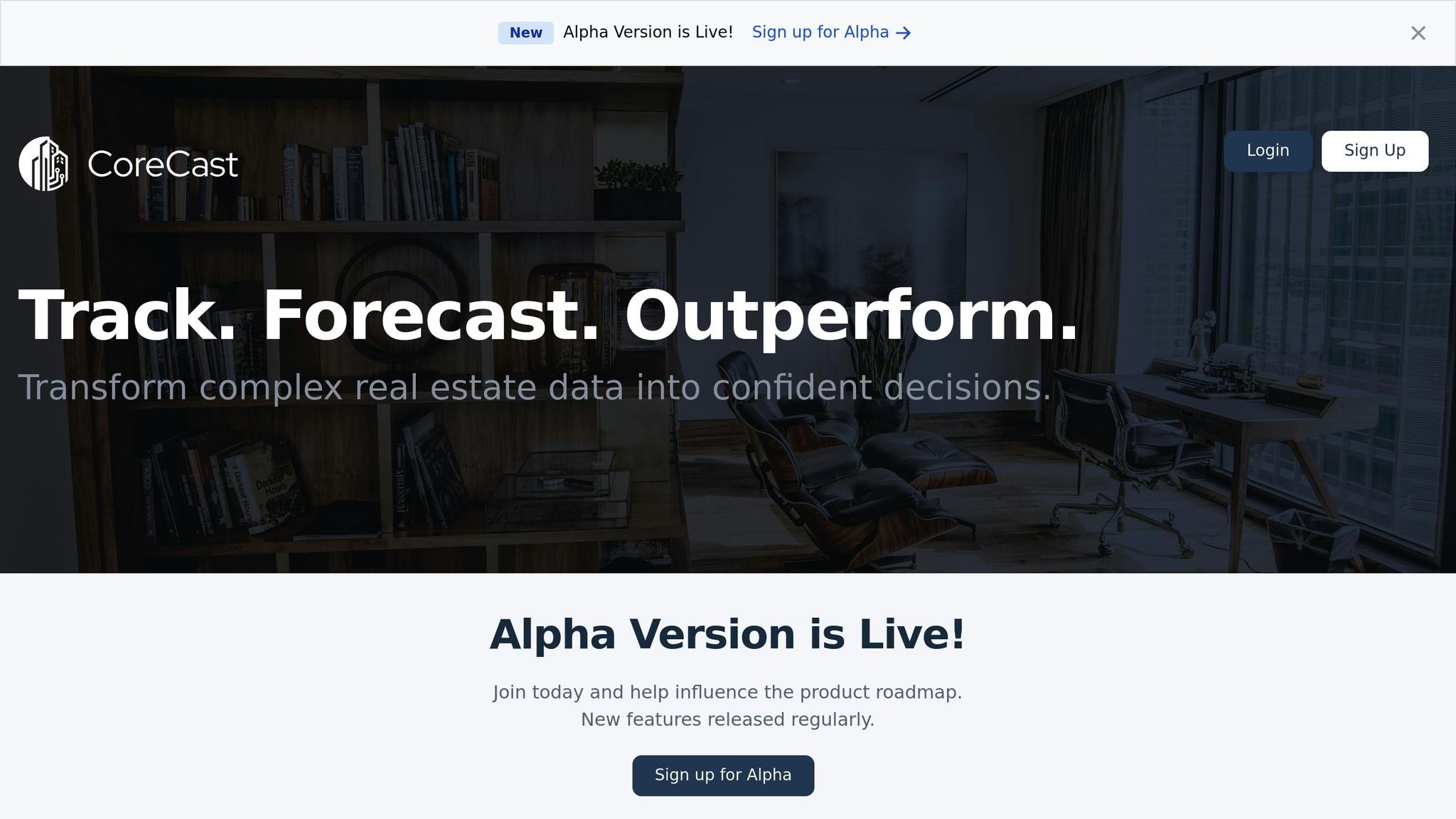
Built-up platforms push digital tools far in tying both planning and money ropes into one smooth flow. Linking worker picks right to money goals, tool use, and work win, these systems let build bosses see over big jobs from one place.
Not one-alone planning apps, these systems serve as a one truth spot for all job info. Any change in plans spreads through the whole setup, fine-tune money plans, tool needs, and time aims. This close tie between worker plan and cash care gives bosses tight grip over funds and tools.
Money Smart
A big plus of built-up frameworks is how they link worker moves with real-time cash hits. When bosses tweak worker plans, the setup works out at once how it hits the cash. This quick note lets you dodge small picks that might cost too much.
These setups also use smart guesses to keep cash shocks away. Check on old facts and now moves, they guess when some job parts might need more hands or when tasks might end soon. This look-ahead lets bosses talk better rates with work groups, dodge last-minute costs, and sort out tools days before.
Tool share across jobs also turns much better. For instance, the system tracks when skilled folks end job on one site and hints at moving them to another job that needs their know-how. This job-cross help drops the need for more hires and make sure the firm uses its folks in the best way.
Time Care
Built-up platforms change how time is cared by giving full view from start to end of job plans. Not just looking at plans by themselves, these tools link worker moves to all job parts. For instance, if bad weather slows one job part, the platform will shift other plans and tell the teams.
These setups also let bosses look at worker times across all ongoing sites. This wide view spots blocks before they delay things and lets teams move tools by need and due dates. It stops the usual issue of idle hands at one site while another site rushes to keep up.
Platforms like CoreCast go further by mixing worker plans with wide job facts. As jobs move from plan to doing, these tools shift worker needs based on new times and cash, making sure steps between phases go smooth.
Less Mistakes
Built-up platforms aim to cut errors with many checks on data and full check paths. Every change in schedule is matched against points like worker times, gear needs, rights, and cash limits, making sure nothing is missed.
The check path feature logs every plan pick, noting who made changes, when they were okayed, and the costs then. This open view not only cuts fights but also lets teams learn from past picks - both good and bad.
Automated reports make sharing info easy. Instead of making data ready by hand for meetings, the system makes reports just right for each person's job. This means all get the info they need, cuts down on wrong messages, and keeps teams on the same page.
Scalability
As firms grow, whole systems can grow too to take on more work. Adding new work sites, job kinds, or projects is easy, and the system keeps smooth work steps no matter how big the firm gets.
For firms with lots of work to watch, these systems have strong tools to look at how well teams work on different projects, find the best team set-ups, and use what they learn for new work. This way of learning and changing keeps profits up as work gets bigger.
For firms moving into new places, whole systems give the same steps that keep the quality the same everywhere. Good work plans from one place can be used in another, while still fitting local work rules and needs.
These systems do more than just make planning work smooth - they change how teams manage projects, bringing better results all around.
Advantages and Disadvantages
How you plan the work times for building jobs can really change how much money you spend and how smooth things run. Let's look at the good and bad sides of different planning ways.
Manual planning lets the boss keep full control and doesn't need new tech. They use easy tools like sheets, and can change plans when needed. But, this way takes a lot of time and mistakes are easy to make. As jobs get bigger and more mixed up, handling updates by hand often makes things less smooth and can lead to unexpected money needs.
Digital planning tools find a middle way by running many planning jobs and making better use of resources. These tools cut down on the need for manual changes but still make users figure out money matters on their own. Also, they don’t always match well with other job planning systems, which can mess up the work flow.
Integrated setups, like CoreCast, go a bit further by connecting plans with job managing and live info. These setups change budgets as plans shift and can see money impacts ahead, great for big or many-place jobs. But, they cost more at first and need more time to set up and learn.
Here's a fast look at the three ways:
| Criteria | By Hand | Tech Tools | All-in-One Systems |
|---|---|---|---|
| First Cost | Small | Medium | Big |
| Time to Start | Right Now | Fast | Long |
| Rightness | Not Much | Okay | High |
| Work Speed | Not Great | Better | Way Better |
| Mistakes | Many | Fewer | Few |
| Growth | Not Much | Good | Top |
| Mixing | None | Some | Full |
| Ease of Learning | Small | Okay | Hard |
The best pick depends on how big and hard your job is:
- Small jobs: You may be okay using a paper plan for small teams or easy tasks, but it gets hard when things get complex.
- Mid-sized jobs: Digital tools are good for jobs that are not too big or small. They are not too costly and work well.
- Large jobs: Big systems like CoreCast are good to pay for. They can do a lot and show updates right away.
Handling time gets much better when you switch from paper plans to digital tools and big systems. Paper plans need many hours of work to change, while digital and big systems save time and is less stressful.
Making fewer mistakes is another big plus. Paper ways can make wrong data entries and bad sums, while digital tools and big systems have checks to make sure budgets are right.
Also, being able to grow is key for big firms. Paper systems can't keep up with more and more teams, digital tools are good for some growth, and big systems grow easy with big, many-site jobs.
Conclusion
Workforce scheduling plays a pivotal role in shaping construction budgets, directly influencing both profitability and operational efficiency. The findings underscore that moving away from manual scheduling methods toward more data-driven solutions can lead to significant cost savings and smarter resource allocation.
While manual scheduling may seem cost-effective at first glance, its hidden expenses - like budget overruns caused by inadequate planning - can be substantial. As projects grow in size and complexity, these traditional methods often fall short, highlighting the need for more advanced approaches.
Digital scheduling tools strike a balance by automating processes without excessive implementation costs. However, their lack of integration can create isolated data systems, limiting the ability to oversee budgets comprehensively or track financial performance in real time.
Integrated platforms like CoreCast take workforce scheduling to the next level. These systems connect scheduling directly to budget outcomes, offering real-time insights into how workforce decisions impact costs. Features like pipeline tracking, portfolio analysis, and stakeholder reporting all within a single platform provide unmatched transparency, enabling proactive budget management instead of reactive fixes.
To stay competitive, construction firms must adapt their scheduling strategies to align with project demands and business growth. For smaller contractors, digital tools may meet immediate needs. However, companies managing multiple projects or planning for expansion should consider integrated platforms that can scale alongside their operations.
By adopting advanced scheduling technologies, firms can minimize errors, boost efficiency, and scale operations effectively. Those who embrace these tools will gain better control over costs, more accurate budget forecasts, and improved profitability - key advantages in today’s competitive construction landscape.
The future of construction budget management lies in platforms that merge workforce scheduling with real-time project insights, enabling smarter, faster, and more precise budget decisions.
FAQs
How can platforms like CoreCast improve construction budget management through real-time insights?
Platforms like CoreCast simplify construction budget management by offering real-time insights through centralized data tracking. Instead of relying on manual data entry or waiting for periodic reports, CoreCast automatically collects and analyzes live data on costs, resource use, and project timelines.
With this instant access to updated information, project managers can spot potential budget issues early, adjust strategies as needed, and make smarter decisions on the fly. By improving accuracy and streamlining workflows, CoreCast helps ensure projects stay on schedule and within budget - critical for effective construction management in the U.S.
What are the costs and training needs for adopting a workforce scheduling platform in construction?
The price tag for implementing a workforce scheduling platform in construction can vary quite a bit. Initial setup costs typically fall between $20,000 and $150,000, depending on the platform's capabilities and the size of your operation. After that, monthly expenses usually range from $30 to $350+ per user, influenced by the subscription plan and the number of users involved.
When it comes to training, expect to dedicate 12 to 24 hours to learning the ropes. These sessions usually cover the basics of scheduling and how to navigate the platform effectively. The goal is to help your team manage schedules more efficiently, allocate resources better, and minimize project delays. Proper training is key to getting the most out of the platform and keeping operations running smoothly.
How do digital scheduling tools help control costs and avoid delays in construction projects?
Digital scheduling tools are essential for keeping construction projects running smoothly and staying within budget. By offering up-to-the-minute updates and coordination, these tools enable project managers to spot and address scheduling conflicts before they become problems. This ensures that labor, equipment, and materials are available exactly when needed, cutting down on downtime, avoiding expensive overtime, and boosting overall efficiency.
On top of that, these tools improve communication and clarity among teams and stakeholders. They make it easier to identify and address potential issues quickly, keeping everyone on the same page. With smarter planning and better resource management, construction projects are less likely to face delays and more likely to stick to their budget.

